 (Almost) All Maxis Hairs in 5 Custom Genetic Colors
(Almost) All Maxis Hairs in 5 Custom Genetic Colors
MTS has all free content, all the time. Donate to help keep it running.
SCREENSHOTS

1hairtones.png - width=500 height=100

2Bodyshop.png - width=1527 height=1141

af.gif - width=750 height=480

am.gif - width=750 height=480
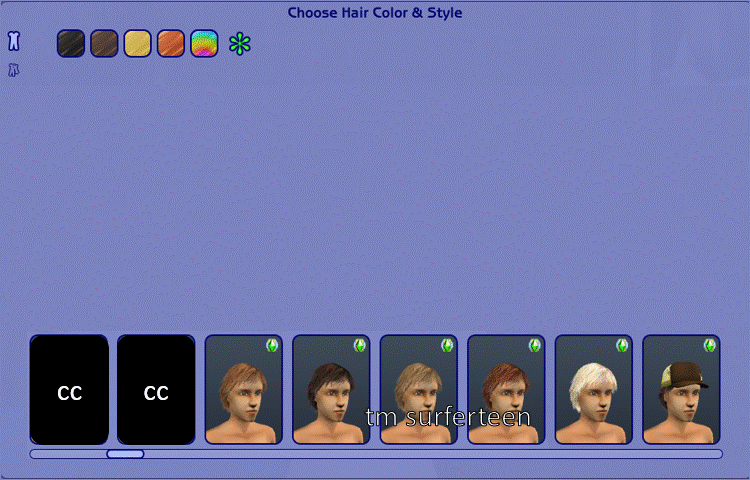
tcp.gif - width=750 height=480
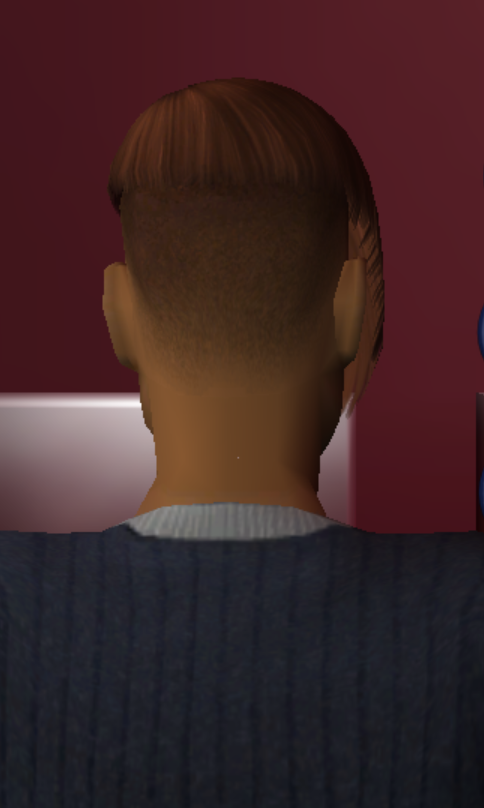
89backfade.png - width=484 height=808
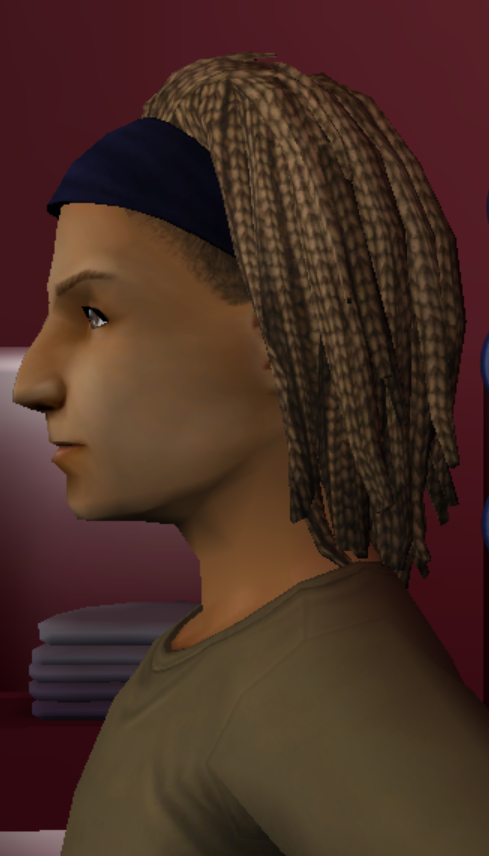
90side.png - width=489 height=856
Created by terenetwo
Uploaded: 8th Dec 2023 at 11:16 AM
Updated: 20th Dec 2023 at 3:38 AM
Updated: 20th Dec 2023 at 3:38 AM
** UPDATES **
12/19/2023 - Beards and Brows: facial hair is now in a separate file from BASE. Choose between the linked beards (will not show up in CAS, but can be selected in bodyshop and is linked to the specific hair color), or unlinked beards (will show up in CAS regardless of sims hair color). I have also cloned the eyebrows into a new file called browclones. The cloned brows are optional if you would like to access the new hair color eyebrows in CAS (they will appear regardless of hair color).
** **
Hi all! I'm a long time simmer and I've done some modding projects for myself but this is the first one I'm uploading. I've been working on this for a few months now and I think it's finally in a state where I feel good about sharing it! I'm still working on this project, though, so please let me know if you find any issues!
General
This is a set of recolors for all the hairstyles in the Ultimate Collection in five new colors:
Each of the new colors is genetic and townie enabled. I originally wanted to give these their own bins in CAS, but due to modding limitations that isn't currently possible. Unfortunately this means that, even though facial hairs and eyebrows for these colors are included, they cannot be selected in CAS or gussy up/mirror menus. I decided to keep them in with the other files though, since townies will need the matching eyebrows. I also noticed that MTS flagged these as default replacements, but these are in fact new items and will not override existing hairstyles.
About Included Files
Each color is independent so you can use as many or as few as you like. I also separated the hairstyles by pack for people without UC. This means that within each zip file you will find:
About Property Sets
These styles all use the same family values as the original four colors, so adult sims with these haircolors will age into the normal Maxis Grey as elders, and career outfits that use specific hairstyles (such as the llama mascot head) SHOULD work. From my testing, I found that normal careers generally work, but some special outfits like the witch hats don't get automatically added. I'm trying to get this working and I will update once I do.
The new styles have also been flagged to the same pack they originally came with. This covers hairstyles from toddler to adult, and across all categories. See the note at the end for the styles that are currently missing or have been altered.
Compatibility
As these are CC items, they should be pretty safe, but there are some things to note on default replacements:
Permissions
Feel free to use and edit these if you like them! Credit is appreciated.
Missing and Altered Styles
Aside from one hairstyle (amhairhatbeardgenie_beard) which I couldn't find, there are also some that I haven't added yet. I will likely add these in the future (at least the Seasons ones).
Alterations:
12/19/2023 - Beards and Brows: facial hair is now in a separate file from BASE. Choose between the linked beards (will not show up in CAS, but can be selected in bodyshop and is linked to the specific hair color), or unlinked beards (will show up in CAS regardless of sims hair color). I have also cloned the eyebrows into a new file called browclones. The cloned brows are optional if you would like to access the new hair color eyebrows in CAS (they will appear regardless of hair color).
** **
Hi all! I'm a long time simmer and I've done some modding projects for myself but this is the first one I'm uploading. I've been working on this for a few months now and I think it's finally in a state where I feel good about sharing it! I'm still working on this project, though, so please let me know if you find any issues!
General
This is a set of recolors for all the hairstyles in the Ultimate Collection in five new colors:
- Chocolate (a mix of Maxis Black and Brown). Genetic = 1
Hairtone: 00000021-4000-0000-0000-000000000000 - Sandy (a mix of Maxis Brown and Blond). Genetic = 1.5
Hairtone: 00000032-4000-0000-0000-000000000000 - Icy (a lighter, less saturated Blond). Genetic = 2
Hairtone: 00000053-4000-0000-0000-000000000000 - Auburn (a mix of Maxis Brown and Red). Genetic = 1
Hairtone: 00000024-4000-0000-0000-000000000000 - Caramel (a blend of Brown, Red, and Blond). Genetic = 1
Hairtone: 00000043-4000-0000-0000-000000000000
Each of the new colors is genetic and townie enabled. I originally wanted to give these their own bins in CAS, but due to modding limitations that isn't currently possible. Unfortunately this means that, even though facial hairs and eyebrows for these colors are included, they cannot be selected in CAS or gussy up/mirror menus. I decided to keep them in with the other files though, since townies will need the matching eyebrows. I also noticed that MTS flagged these as default replacements, but these are in fact new items and will not override existing hairstyles.
About Included Files
Each color is independent so you can use as many or as few as you like. I also separated the hairstyles by pack for people without UC. This means that within each zip file you will find:
- Hairtone file (required)
- Textures file (required)
- Basegame file (required)
- Files for each EP and SP that has hairstyles (optional)
About Property Sets
These styles all use the same family values as the original four colors, so adult sims with these haircolors will age into the normal Maxis Grey as elders, and career outfits that use specific hairstyles (such as the llama mascot head) SHOULD work. From my testing, I found that normal careers generally work, but some special outfits like the witch hats don't get automatically added. I'm trying to get this working and I will update once I do.
The new styles have also been flagged to the same pack they originally came with. This covers hairstyles from toddler to adult, and across all categories. See the note at the end for the styles that are currently missing or have been altered.
Compatibility
As these are CC items, they should be pretty safe, but there are some things to note on default replacements:
- If you have mesh defaults that use the same textures as the original hairs: you're all good to use these! They will work with the default meshes.
- If you have mesh AND texture defaults on the same hairstyle (i.e. a total replacement): the corresponding recolor from this file will likely not display properly in this case. If you're familiar with SimPE and bodyshop you can replace the recolor I made with one for that default.
- If you have texture replacements: These won't conflict, but my recolors won't reflect the default replacement. If you want these colors to match them you will need an image editing software and SimPE to replace the corresponding texture in the Textures file included with each color and all the corresponding hairstyles will be updated.
Permissions
Feel free to use and edit these if you like them! Credit is appreciated.
Missing and Altered Styles
Aside from one hairstyle (amhairhatbeardgenie_beard) which I couldn't find, there are also some that I haven't added yet. I will likely add these in the future (at least the Seasons ones).
- afhairhatcap_purplecream (BG, hidden)
- amhairhatcap_bluebrown (BG, hidden)
- auhairgorillamask (OFB)
- auhairhatmascotknightclose_mask (OFB)
- auhairhatmascotknightopen_mask (OFB)
- ufhairbarretteearmuffs (Seasons)
- umhairshortsimpleearmuffs (Seasons)
- uuhairhatsnowearmuffs (Seasons)
Alterations:
- M&G hairstyles use the same family from child-adult (default behavior has them different)
- More variety in the "swim" hairs used for hat styles released after Seasons (most of them use closecrop/longsimple as a default, which doesn't always match)
- cfhairhattiara from Family Fun uses the same family value as the basegame tiara
- tfhairponypuff from TSS uses the same family value as afhairponypuff from AL. If you are only using one of these packs, they won't be linked but each style will still work individually.
- afhairhatsleepingmask is sleepwear and underwear only
| Filename | Type | Size |
|---|---|---|
| Icy.zip | zip | |
| 35_Icy_00textures.package | package | 24467405 |
| 35_Icy_0hairtone.package | package | 535 |
| 35_Icy_AL.package | package | 107458 |
| 35_Icy_BASE.package | package | 971222 |
| 35_Icy_browclone.package | package | 78989 |
| 35_Icy_brows.package | package | 36243 |
| 35_Icy_BV.package | package | 69038 |
| 35_Icy_Cele.package | package | 35780 |
| 35_Icy_FF.package | package | 45206 |
| 35_Icy_FT.package | package | 73099 |
| 35_Icy_Glamour.package | package | 7295 |
| 35_Icy_Holiday.package | package | 21025 |
| 35_Icy_KB.package | package | 55169 |
| 35_Icy_MG.package | package | 133860 |
| 35_Icy_NL.package | package | 81581 |
| 35_Icy_OFB.package | package | 147719 |
| 35_Icy_Seasons.package | package | 133847 |
| 35_Icy_TS.package | package | 93816 |
| 35_Icy_Uni.package | package | 47691 |
| 35_Icy_beards_linked.package | package | 40407 |
| 35_Icy_beards_unlinked.package | package | 45481 |
| Filename | Type | Size |
|---|---|---|
| Chocolate.zip | zip | |
| 12_Chocolate_00textures.package | package | 23328631 |
| 12_Chocolate_0hairtone.package | package | 541 |
| 12_Chocolate_AL.package | package | 107989 |
| 12_Chocolate_BASE.package | package | 961571 |
| 12_Chocolate_browclone.package | package | 79163 |
| 12_Chocolate_brows.package | package | 36365 |
| 12_Chocolate_BV.package | package | 68976 |
| 12_Chocolate_Cele.package | package | 35357 |
| 12_Chocolate_FF.package | package | 45493 |
| 12_Chocolate_FT.package | package | 74226 |
| 12_Chocolate_Glamour.package | package | 7309 |
| 12_Chocolate_Holiday.package | package | 21091 |
| 12_Chocolate_KB.package | package | 55484 |
| 12_Chocolate_MG.package | package | 134322 |
| 12_Chocolate_NL.package | package | 81948 |
| 12_Chocolate_OFB.package | package | 148300 |
| 12_Chocolate_Seasons.package | package | 134477 |
| 12_Chocolate_TS.package | package | 102413 |
| 12_Chocolate_Uni.package | package | 48804 |
| 12_Chocolate_beards_linked.package | package | 40641 |
| 12_Chocolate_beards_unlinked.package | package | 45737 |
| Filename | Type | Size |
|---|---|---|
| Caramel.zip | zip | |
| 45_Caramel_00textures.package | package | 24438570 |
| 45_Caramel_0hairtone.package | package | 539 |
| 45_Caramel_AL.package | package | 107823 |
| 45_Caramel_BASE.package | package | 963560 |
| 45_Caramel_browclone.package | package | 79093 |
| 45_Caramel_brows.package | package | 36334 |
| 45_Caramel_BV.package | package | 68540 |
| 45_Caramel_Cele.package | package | 35333 |
| 45_Caramel_FF.package | package | 45354 |
| 45_Caramel_FT.package | package | 73331 |
| 45_Caramel_Glamour.package | package | 7305 |
| 45_Caramel_Holiday.package | package | 21072 |
| 45_Caramel_KB.package | package | 55360 |
| 45_Caramel_MG.package | package | 134145 |
| 45_Caramel_NL.package | package | 81868 |
| 45_Caramel_OFB.package | package | 145775 |
| 45_Caramel_Seasons.package | package | 134201 |
| 45_Caramel_TS.package | package | 90756 |
| 45_Caramel_Uni.package | package | 47799 |
| 45_Caramel_beards_linked.package | package | 40574 |
| 45_Caramel_beards_unlinked.package | package | 45670 |
| Filename | Type | Size |
|---|---|---|
| Sandy.zip | zip | |
| 23_Sandy_00textures.package | package | 24638747 |
| 23_Sandy_0hairtone.package | package | 537 |
| 23_Sandy_AL.package | package | 107641 |
| 23_Sandy_BASE.package | package | 1027096 |
| 23_Sandy_browclone.package | package | 79278 |
| 23_Sandy_BV.package | package | 68414 |
| 23_Sandy_Cele.package | package | 35315 |
| 23_Sandy_FF.package | package | 47040 |
| 23_Sandy_FT.package | package | 73982 |
| 23_Sandy_Glamour.package | package | 7298 |
| 23_Sandy_Holiday.package | package | 21049 |
| 23_Sandy_KB.package | package | 55268 |
| 23_Sandy_MG.package | package | 134002 |
| 23_Sandy_NL.package | package | 81738 |
| 23_Sandy_OFB.package | package | 145958 |
| 23_Sandy_Season.package | package | 134127 |
| 23_Sandy_TS.package | package | 99104 |
| 23_Sandy_Uni.package | package | 47747 |
| 23_Sandy_beards_linked.package | package | 40510 |
| 23_Sandy_beards_unlinked.package | package | 45595 |
| Filename | Type | Size |
|---|---|---|
| Auburn.zip | zip | |
| 42_Auburn_00textures.package | package | 24129985 |
| 42_Auburn_0hairtone.package | package | 538 |
| 42_Auburn_AL.package | package | 107721 |
| 42_Auburn_BASE.package | package | 999530 |
| 42_Auburn_browclone.package | package | 79307 |
| 42_Auburn_BV.package | package | 69210 |
| 42_Auburn_Cele.package | package | 35426 |
| 42_Auburn_FF.package | package | 45280 |
| 42_Auburn_FT.package | package | 73237 |
| 42_Auburn_Glamour.package | package | 7300 |
| 42_Auburn_Holiday.package | package | 21049 |
| 42_Auburn_KB.package | package | 55300 |
| 42_Auburn_MG.package | package | 135198 |
| 42_Auburn_NL.package | package | 81666 |
| 42_Auburn_OFB.package | package | 146456 |
| 42_Auburn_Seasons.package | package | 134007 |
| 42_Auburn_TS.package | package | 90651 |
| 42_Auburn_Uni.package | package | 55679 |
| 42_Auburn_beards_linked.package | package | 40555 |
| 42_Auburn_beards_unlinked.package | package | 45647 |
This is a Maxis Recolour which means that it is a recolour of an item that already exists in your game. Please check the Pack requirements to see which game pack it recolours.
| Filename | Size | Downloads | Date | |||||
|
Chocolate.zip
Size: 20.63 MB · Downloads: 940 · 20th Dec 2023 |
20.63 MB | 940 | 20th Dec 2023 | |||||
|
Sandy.zip
Size: 21.79 MB · Downloads: 941 · 20th Dec 2023 |
21.79 MB | 941 | 20th Dec 2023 | |||||
|
Caramel.zip
Size: 21.61 MB · Downloads: 938 · 20th Dec 2023 |
21.61 MB | 938 | 20th Dec 2023 | |||||
|
Auburn.zip
Size: 21.32 MB · Downloads: 927 · 20th Dec 2023 |
21.32 MB | 927 | 20th Dec 2023 | |||||
|
Icy.zip
Size: 21.71 MB · Downloads: 917 · 20th Dec 2023 |
21.71 MB | 917 | 20th Dec 2023 | |||||
| For a detailed look at individual files, see the Information tab. | ||||||||
Key:
- - File was updated after upload was posted
Install Instructions
Basic Download and Install Instructions:
1. Download: Click the download link to save the .rar or .zip file(s) to your computer.
2. Extract the zip, rar, or 7z file.
3. Place in Downloads Folder: Cut and paste the .package file(s) into your Downloads folder:
1. Download: Click the download link to save the .rar or .zip file(s) to your computer.
2. Extract the zip, rar, or 7z file.
3. Place in Downloads Folder: Cut and paste the .package file(s) into your Downloads folder:
- Origin (Ultimate Collection): Users\(Current User Account)\Documents\EA Games\The Sims™ 2 Ultimate Collection\Downloads\
- Non-Origin, Windows Vista/7/8/10: Users\(Current User Account)\Documents\EA Games\The Sims 2\Downloads\
- Non-Origin, Windows XP: Documents and Settings\(Current User Account)\My Documents\EA Games\The Sims 2\Downloads\
- Mac: Users\(Current User Account)\Documents\EA Games\The Sims 2\Downloads
- Mac x64: /Library/Containers/com.aspyr.sims2.appstore/Data/Library/Application Support/Aspyr/The Sims 2/Downloads
- For a full, complete guide to downloading complete with pictures and more information, see: Game Help: Downloading for Fracking Idiots.
- Custom content not showing up in the game? See: Game Help: Getting Custom Content to Show Up.
- If you don't have a Downloads folder, just make one. See instructions at: Game Help: No Downloads Folder.
Also Thanked - Users who thanked this download also thanked:
Packs Needed
Packs Needed
| Base Game | |
|---|---|
 | Sims 2 |
| Expansion Pack | |
|---|---|
 | University |
 | Nightlife |
 | Open for Business |
 | Seasons |
 | Bon Voyage |
 | Free Time |
 | Apartment Life |
| Stuff Pack | |
|---|---|
 | Happy Holiday |
 | Family Fun |
 | Glamour Life |
 | Celebration |
 | Teen Style |
 | Kitchen & Bath |
 | Mansion and Garden |

 Sign in to Mod The Sims
Sign in to Mod The Sims (Almost) All Maxis Hairs in 5 Custom Genetic Colors
(Almost) All Maxis Hairs in 5 Custom Genetic Colors



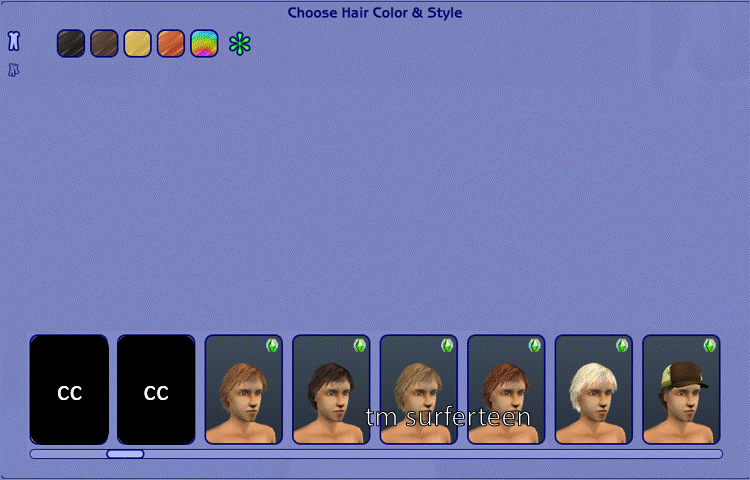
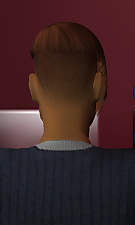

More Downloads BETA
Here are some more of my downloads: