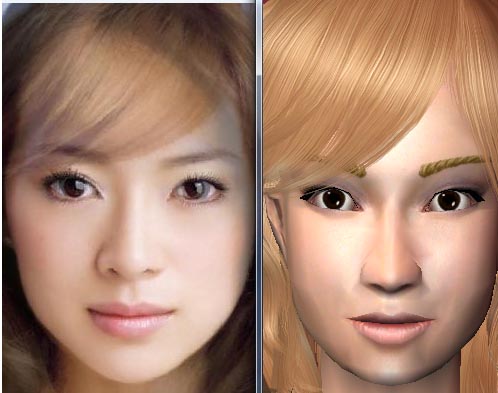#1
 14th Feb 2009 at 4:28 AM
Last edited by missMSBplayer : 8th Mar 2009 at 6:56 AM.
14th Feb 2009 at 4:28 AM
Last edited by missMSBplayer : 8th Mar 2009 at 6:56 AM.
Advertisement
#2
 14th Feb 2009 at 4:31 AM
14th Feb 2009 at 4:31 AM
#3
 14th Feb 2009 at 4:32 AM
14th Feb 2009 at 4:32 AM
#4
 14th Feb 2009 at 7:54 AM
14th Feb 2009 at 7:54 AM
#5
 14th Feb 2009 at 8:00 AM
14th Feb 2009 at 8:00 AM
#6
 14th Feb 2009 at 8:03 AM
14th Feb 2009 at 8:03 AM
#7
 14th Feb 2009 at 9:27 AM
14th Feb 2009 at 9:27 AM
#8
 14th Feb 2009 at 9:46 AM
14th Feb 2009 at 9:46 AM
#9
 14th Feb 2009 at 1:30 PM
14th Feb 2009 at 1:30 PM
#10
 14th Feb 2009 at 2:38 PM
14th Feb 2009 at 2:38 PM
#11
 16th Feb 2009 at 3:56 AM
16th Feb 2009 at 3:56 AM
#12
 16th Feb 2009 at 4:27 AM
16th Feb 2009 at 4:27 AM
#13
 16th Feb 2009 at 4:29 AM
16th Feb 2009 at 4:29 AM
#14
 16th Feb 2009 at 4:56 AM
16th Feb 2009 at 4:56 AM
#15
 16th Feb 2009 at 5:23 AM
16th Feb 2009 at 5:23 AM
#16
 16th Feb 2009 at 8:11 AM
16th Feb 2009 at 8:11 AM
#17
 16th Feb 2009 at 8:42 AM
16th Feb 2009 at 8:42 AM
#18
 16th Feb 2009 at 8:57 AM
16th Feb 2009 at 8:57 AM
#19
 16th Feb 2009 at 12:19 PM
Last edited by Simulitis : 16th Feb 2009 at 12:27 PM.
16th Feb 2009 at 12:19 PM
Last edited by Simulitis : 16th Feb 2009 at 12:27 PM.
#20
 16th Feb 2009 at 2:36 PM
16th Feb 2009 at 2:36 PM
#21
 16th Feb 2009 at 3:53 PM
16th Feb 2009 at 3:53 PM
#22
 16th Feb 2009 at 8:02 PM
16th Feb 2009 at 8:02 PM
#23
 18th Feb 2009 at 4:25 PM
18th Feb 2009 at 4:25 PM
#24
 19th Feb 2009 at 8:23 AM
19th Feb 2009 at 8:23 AM
#25
 19th Feb 2009 at 9:53 PM
19th Feb 2009 at 9:53 PM
| Locked thread | Locked by: justJones Reason: do not delete-useful info |
Page 1 of 3
|
|
|

 Sign in to Mod The Sims
Sign in to Mod The Sims . So, let's start off.
. So, let's start off. 


 )
)